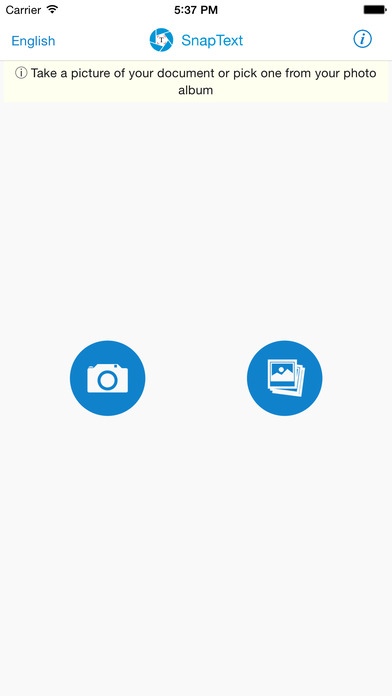SnapText Scanner 1.1
Continue to app
Paid Version
Publisher Description
Extract text from photos and scanned document images. Translate into multiple languages. Read out recognized text using text to speech. Export text and image by email and more. No signup required and No Ads! SnapText Scanner helps you quickly extract text from whole page document images or snippets of text. Text recognition is easy (no internet connection required)- 1. Take a photo of your document using your device camera OR pick one from your photo album. 2. Use image editor to improve image quality and alignment, if necessary. 3. Select the language that the text is in, and tap the Recognize button You can do several things with the extracted text and image- - Edit text using the editor - * Email text and source image - * Translate using Google Translate - * Lookup using Google search (up to 32 words only) - * Share using social apps. - Save image to photo album - Read out using Text to Speech (* These features require an internet connection) Languages/Character sets currently supported for recognition: (more coming soon) - English - French - German - Hindi - Portuguese - Russian - Simplified Chinese - Spanish Images are automatically processed for text recognition, however, these tips will make recognition more accurate- - Try to take pictures in sufficient light and clearly focused. Black text on white background works best. - Straighten image such that text is horizontally aligned as much as possible. - Crop images close to the text you want to extract. - Select the correct language that the text is in. Privacy: Photos taken or edited in this app are not automatically saved or transmitted unless you choose to. Extracted text is not saved or transmitted unless you choose to email, share or use Translate/Search features. This app does not collect any personal information, does not require signup and does not track usage analytics.
Requires iOS 8.0 or later. Compatible with iPhone, iPad, and iPod touch.
About SnapText Scanner
SnapText Scanner is a paid app for iOS published in the Office Suites & Tools list of apps, part of Business.
The company that develops SnapText Scanner is Vinay Shanbhag. The latest version released by its developer is 1.1.
To install SnapText Scanner on your iOS device, just click the green Continue To App button above to start the installation process. The app is listed on our website since 2015-05-30 and was downloaded 2 times. We have already checked if the download link is safe, however for your own protection we recommend that you scan the downloaded app with your antivirus. Your antivirus may detect the SnapText Scanner as malware if the download link is broken.
How to install SnapText Scanner on your iOS device:
- Click on the Continue To App button on our website. This will redirect you to the App Store.
- Once the SnapText Scanner is shown in the iTunes listing of your iOS device, you can start its download and installation. Tap on the GET button to the right of the app to start downloading it.
- If you are not logged-in the iOS appstore app, you'll be prompted for your your Apple ID and/or password.
- After SnapText Scanner is downloaded, you'll see an INSTALL button to the right. Tap on it to start the actual installation of the iOS app.
- Once installation is finished you can tap on the OPEN button to start it. Its icon will also be added to your device home screen.